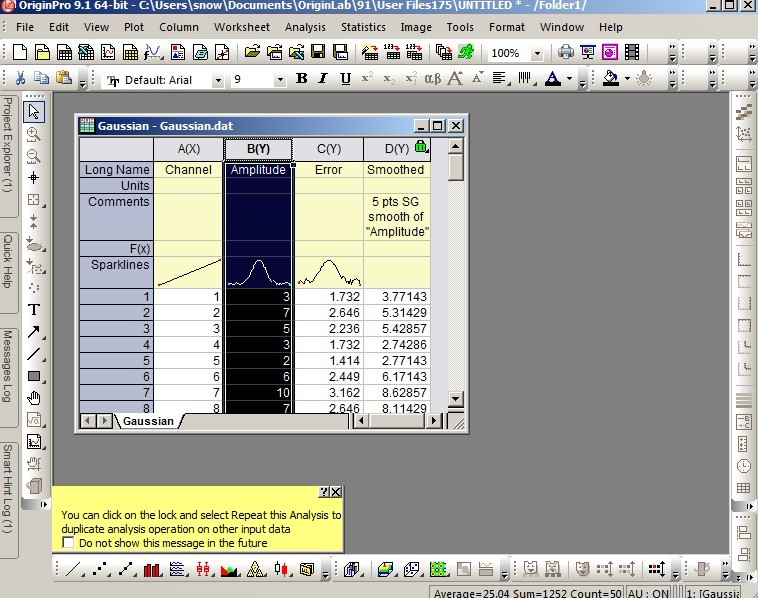Smart Hint and Smart Hints Log
(ORG-8838)
In addition to Reminder pop-ups, we have added a new mechanism called Smart Hint to display relevant information to user. These hints by default appear in the lower left corner of the interface. They fade away after a short period of time. If you move the cursor to the hint, the display will stay as long as you leave the cursor there. You can then close the window once you have read the hint message.
These smart hints are displayed when certain operations are performed by user, providing them with further information that can be helpful. For example, we do not support smoothing on multiple Y columns, but the operation can be repeated on other columns. This information is presented to user as a smart hint when they first perform smoothing on a single column.
A Smart Hint Log window has also been added, This is a dockable window, and is placed by default under the Messages Log window. You can read all the hints that were displayed during the past and current sessions in this window. You can right-click in this log window and search the hints text.
Userful System Varaibles to customize smart hint
- @SHS to turn off smart hint globally. //0 will turn off. Limitations: It will not affect smart hints that show within dialogs.
- @SHO to Set Display Time Before Fading Away
(ORG-9321)