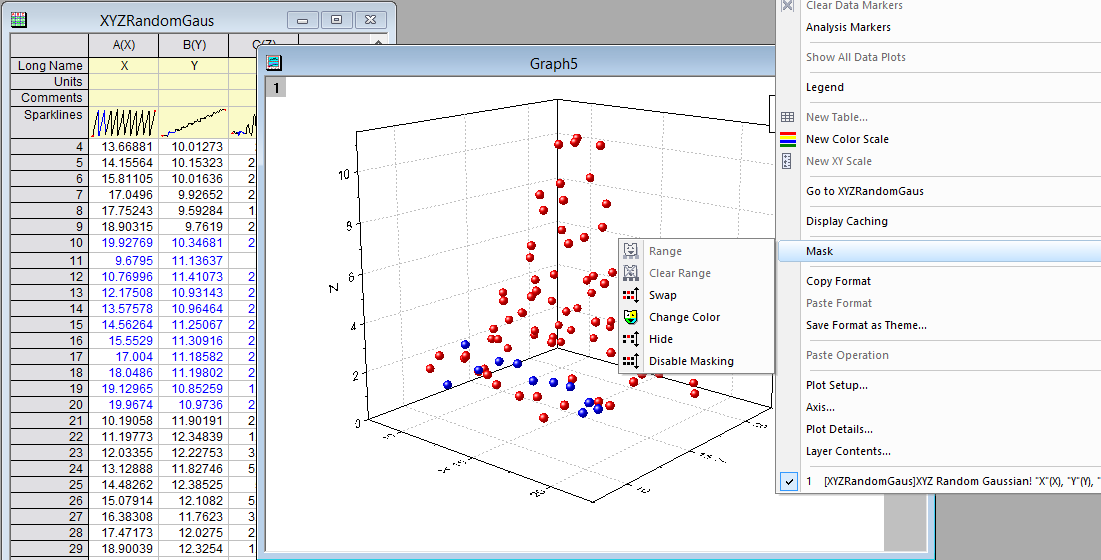Enable to Mask Data Points
(ORG-2212)
Origin 9.1 supports to mask data points for 3D plot, similar to 2D graph.
- Mask single data point directly from a 3D Scatter plot, by select a single data point and right click to open popup menu, and select Mask.
- Mask data from workbook. Highlight data points in worksheet and right click to select mask. Go to graph, right click on the blank space to open popup menu, and select Mask.
, multiple selections available,