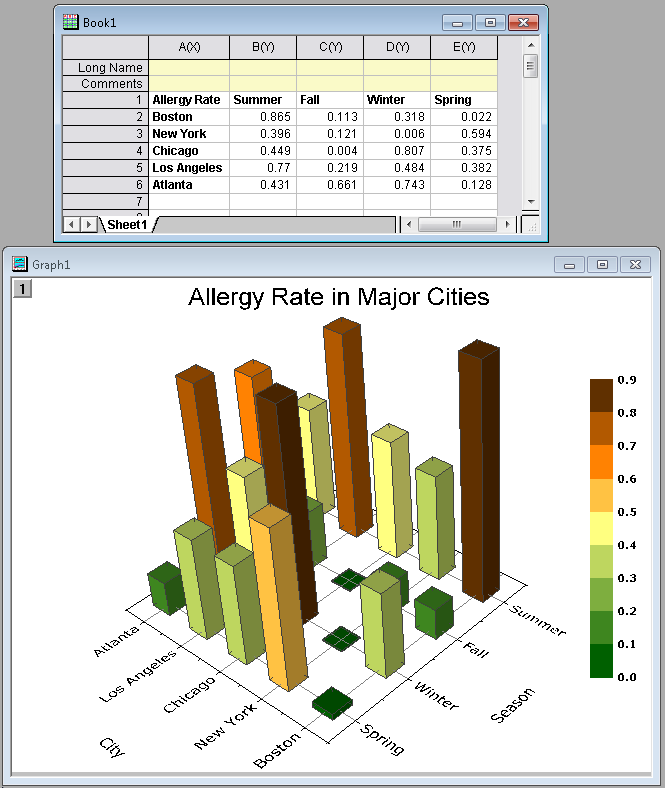Virtual Matrix Improvement
Text XY in Virtual Matrix
(ORG-8178)
Sample OPJ to download to try: Virtual Matrix with Text Labels.opj
X and Y labels from text are now supported when creating 3D and contour graphs from Virtual Matrix.
E.g. the following data in worksheet are used as virtual matrix to plot 3D bars. X and Y axis tick labels are read from X and Y information from the worksheet.
How to:
1. Highlight the whole worksheet, Book1, select "Plot: 3D Symbol/Bar/Vector: 3D Bars" from the Origin menu
2. In the plotvm dialog, accept the default setting, that is, Y Values in 1st row in selection, and X Values in 1st column in selection. Click OK button to plot the graph
Subrange as Data Range
range.sub(name/index) to get a subrange from a data range by either specifying a name or index.
//For example, with a virtual matrix named as ztitle, you could use subrange to return a dataset for Y values as: ztitle.sub(y);//by name ztitle.sub(1); //by index ztitle.sub(y)[3]=; ztitle.sub(y)[3]$=;//return 3rd value in this dataset
Improve the speed of plotting virtual matrix
, multiple selections available,