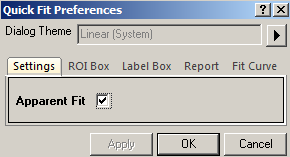/
Show Apparent Fit for Quick Fit Gadget
Show Apparent Fit for Quick Fit Gadget
(ORG-9191)
In the past, Apparent Fit option is hidden for Quick Fit gadget so user can't tell if it's used or not. In Origin 9.1, Settings tab is added to expose Apparent Fit on or off for Linear and Polynomial Fits.
, multiple selections available,
Related content
Show both X and Y intercept for Linear quick fit gadget
Show both X and Y intercept for Linear quick fit gadget
More like this
LR/PR: Show Parameter Values in Equation
LR/PR: Show Parameter Values in Equation
More like this
Provide GUI for customization of LR report table on graph
Provide GUI for customization of LR report table on graph
More like this
Analysis
Analysis
More like this
Show Confidence Bands and Prediction Bands like Shades Around Fitted Curve
Show Confidence Bands and Prediction Bands like Shades Around Fitted Curve
More like this
Display Nonlinear Equation with Values in Fitting Report Table in Graph
Display Nonlinear Equation with Values in Fitting Report Table in Graph
More like this