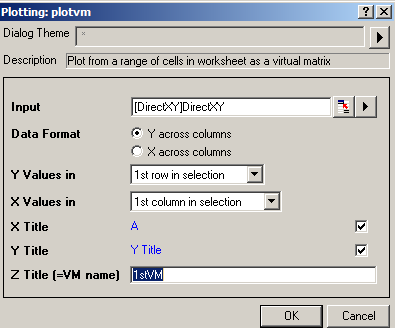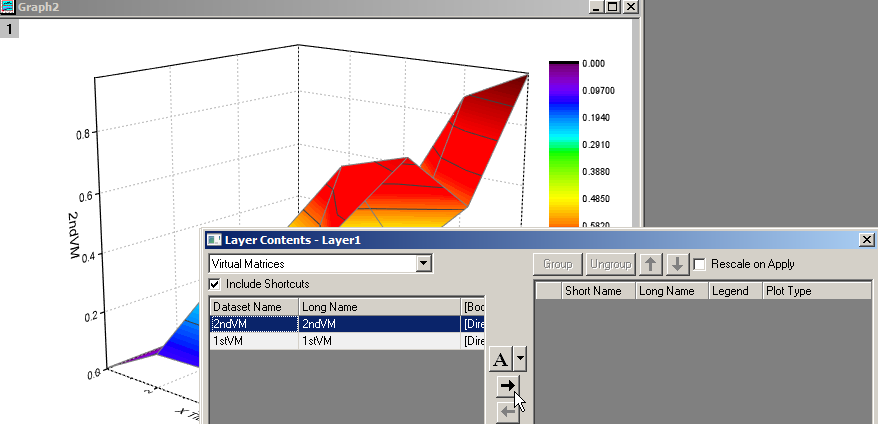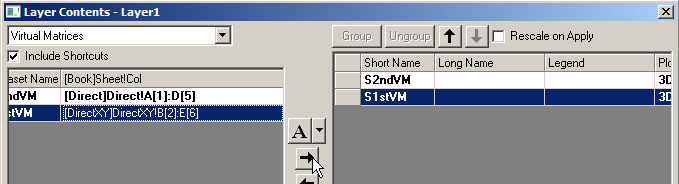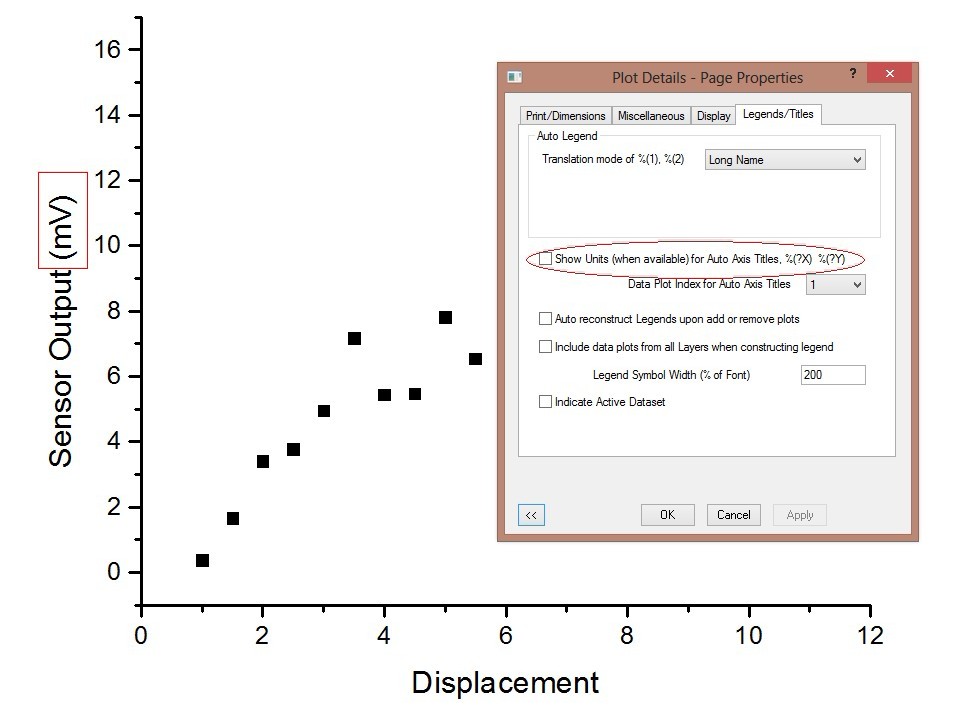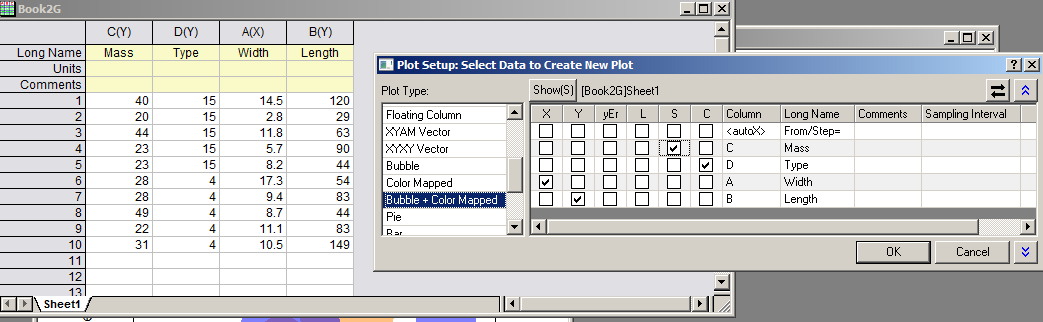Graphing
Graph Customization
Plots
JIRA | Summary | Detail |
|---|---|---|
| ORG-8701 | In the scatter density plot, when points have exactly same XY coordinates, only the first point is drawn, and ends up not having proper transparency showing. It's fixed in 9.1. | |
| ORG-7404 | In 9.0, when box plots reaches the limit number, it can't add more box plots until delete previous ones. In 9.1, it removes this limitation. | |
| ORG-9489 | To translate wind direction to degree for Wind Rose graph, north usually denotes 0 degree. In geology, wind direction is where the wind is from. When plot using raw data, and set wind direction as blowing from, it should use 0 degree as north, not south. 9.1 correct this. | |
| ORG-9163 |
| |
| ORG-8302 | In 9.0, for XYZ data, even if there is data filtering in a column, 3D graph will still plot all data. This is fixed in 9.1. | |
| ORG-7404 | Set Custom Boundary doesn't work when there is a large data set for XYZ contour. It's been fixed in 9.1. | |
| The order of curves does not follow from-front-to-back order in waterfall plot. When the curves are overlapping, the first curve should be on the front and the last should be on the back but it's the opposite. It will become correct when reordering back and forth in Layer Contents |
Axis
| JIRA | Summary | Detail |
|---|---|---|
| ORG-8808 | In 9.0, when plot multiple curves and each curve has a different x scale, it's not automatically re-scaled then not every curve is fully displayed. You will need to manually rescale to see every data. In 9.1 it will automatically re-scale to show every curve right after plotting. | |
| ORG-9354 | When major ticks for z axis is Ticks by Dataset, and save the graph as OGG, reloading the graph you will see z axis is set back as By Increment, not Ticks by Dataset. It happens to 3D Scatter plot and 2D ternary. It's fixed in 9.1. | |
| ORG-8428 | In 9.0, if Ticks From Dataset is random data, it's not recognized. In 9.1, random data will be sorted and can be used as Ticks From Dataset. | |
| ORG-9650 | First tick doesn't work for time format data. |
Page and Layer
JIRA | Summary | Detail |
|---|---|---|
| ORG-8216 | In the past, if user has changed graph dimensions on Print/Dimensions tab on Graph level in n Plot Details dialog and then added Layers, the graph dimension will be changed back to default dimensions. This is fixed in 9.1. | |
| ORG-8550 | Large Graph Page sizes caused display problem, and it should work now. Here, "large" means such that at least one of the following two properties: which approaches or exceeds 65536. |
Graphic Objects
| JIRA | Summary | Details |
|---|---|---|
| ORG-9056 | In 9.0, drawn lines can't be moved after activating Exchange X-Y Axes. 9.1 fixes this. | |
| ORG-9160 | Setting Transparency causes line to disappear in OPJ. Setting @LPS=8000 or smaller avoids the problem. |
Dialog Related Bugs
Context Menu
JIRA | Summary | Details |
|---|---|---|
| ORG-7702 | New Color Scale popup menu on Colormap when selecting plot | In 9.0, it is not available to add more than one colormap scales when different plots are on the same layer, or the plots are from same dataset. |
| In 9.1, this is fixed. After selecting the plot, users can add "New Color Scale" by the flyout of Colormap from context menu. |
Layer Contents Dialog
JIRA | Summary | Details |
|---|---|---|
| ORG-7656 | Plot failed to show in Layer Contents dialog's right panel if Virtual Matrix name start with number | In 9.0, if user happened to name Z Title (=VM name) starting with numbers e.g. 1stVM, when creating 3D or Contour graph from Virtual Matrix, User failed to use such Virtual Matrices in Layer Contents dialog. E.g. the image below, no Virtual matrix can be listed on right panel. User can move two Virtual Matrices into one layer. Fixed in 9.1 now. S is automatically added in front of Virtual Matrix names created in plotvm dialog. |
Layer Management Dialog
JIRA | Summary | Detail |
|---|---|---|
| ORG-4922 | Layer Management Failed to Show All Axes Frame For Multiple Layers Graph | In 9.0 for a multi-layer graph, when checked Layer Management: Show Axes Frame, frame only shows on the first layer not it's children layers. In 9.1, it's fixed to show frames for all the layers (see following). |
Plot Details Dialog
JIRA | Summary | Detail |
|---|---|---|
| ORG-9663 | Link Axes Scales tab: Link to dropdown list failed to show real layer names | In 9.0, even though each layer has different names, the layer names in Link to dropdown list don't match. In 9.1, they match. So user knows clearly which current layer be linked to.
|
| ORG-2559 | If axes are linked via Plot Details, the subsequent axis break is not preserved, while linked via Layer Management the break is preserved. It's been fixed in 9.1 to preserve axis break via both Plot Details and Layer Management. | |
| ORG-8893 | In 9.0, when unchecked Show Units For Auto Axis Title, it only works for x axis not y axis. In 9.1, it fixes not to show units when unchecked for both x and y axis. |
Plot Setup dialog box
JIRA | Summary | Detail |
|---|---|---|
| ORG-9302 | Failure to set Size or Color indexing of plot to be Columns before X column | In the past, if user opened Plot Setup dialog, and choose to plot Bubble, Color Mapped or Bubble+Color Mapped plot types, user could not set Size and Color to be a column before the specified X column. It's fixed in 9.1. |
| ORG-9145 | Failed to Add Multiple Bubble/Colormap Plots in Plot Setup | In 9.0, when adding multiple data sets in Plot Setup menu for Bubble/Colormap graphing, only the first dataset was plotting Bubble/Colormap, others were plotted as symbol. 9.1 fixes it. |
Image Profile Dialog
JIRA | Summary | Detail |
|---|---|---|
| ORG-9020 | Image Profile dialog disappears after loading an OPJ which was saved with dialog open. | In 9.0 for a multi-layer graph, when checked Layer Management: Show Axes Frame, frame only shows on the first layer not it's children layers. In 9.1, it's fixed to show frames for all the layers (see following). |