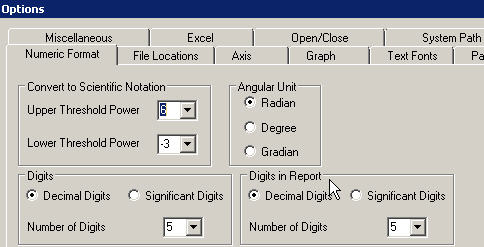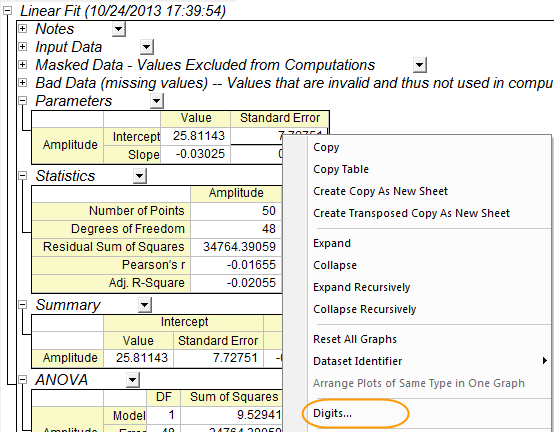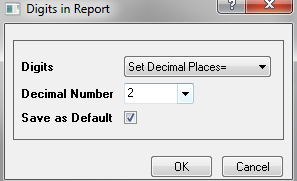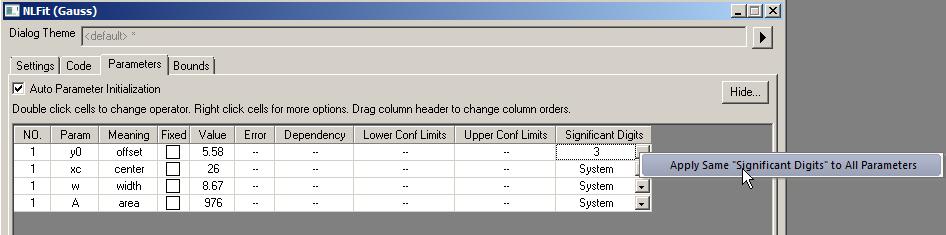Set Numeric Settings for Report
(ORG-8413)
The Tools: Options: Numeric Format tab has a new group called Digits in Report, which allows you to control the display of numbers in report sheets such as those created by linear and nonlinear fitting dialogs, except Parameters table of NLFit and PA fitting results.
To change digits of one report table only, go to the result sheet. Right click the table node or right click any cell in the table and choose Digits... context menu.
How to set Digits for Parameter Tables of NLFit and PA
The digits of Parameters table generated by by NLFit and Peak Analyzer(PA) are controlled by Parameters tab of the tool itself.
User can change one parameter's Significant Digits. And then right click it and choose Apply Same "Significant Digits" to All Parameters context menu to set such digits for all parameters.
By default, the parameters are set to use system settings, which is the Digits settings on Numeric Format tab of Tools: Options dialog