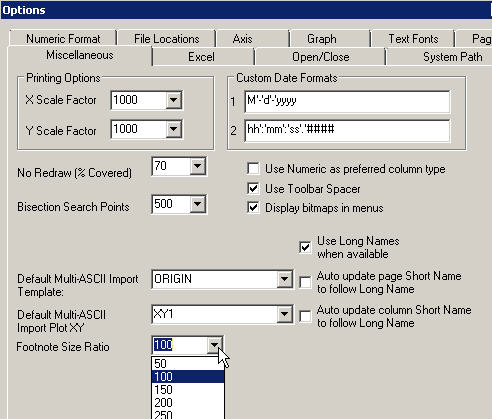Adjust Footnote Size
(ORG-8515)
The font size of footnotes under tables in report sheets, can be controlled now using a new Footnote Size Ratio drop-down in the Miscellaneous tab of Tools:Options dialog.
You may need to refresh result sheet to see the change.
, multiple selections available,