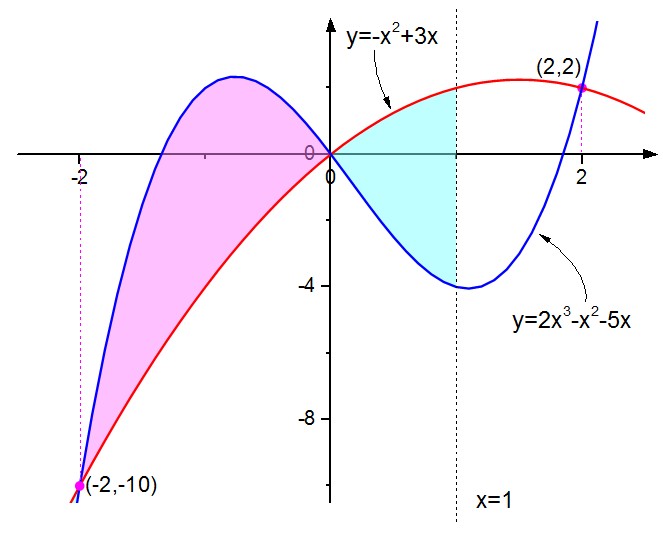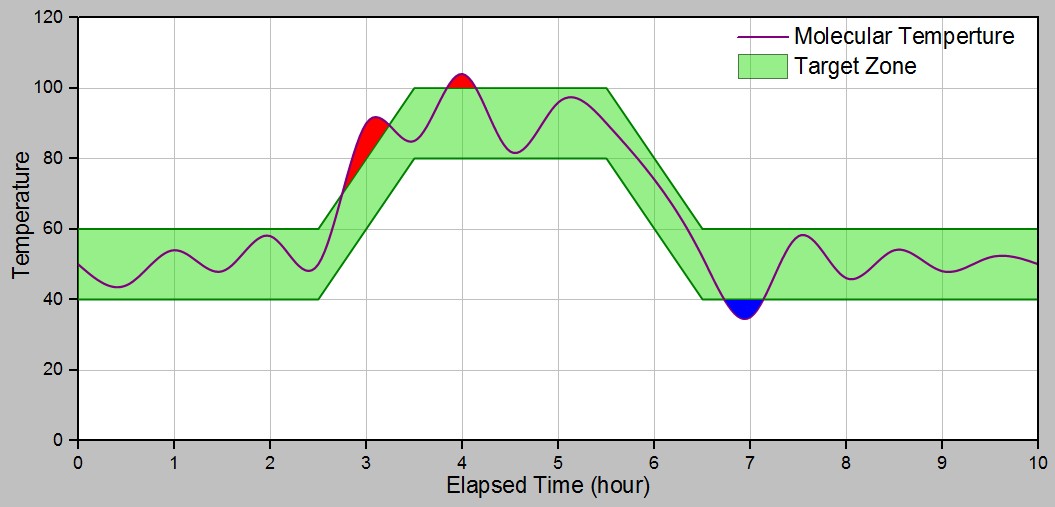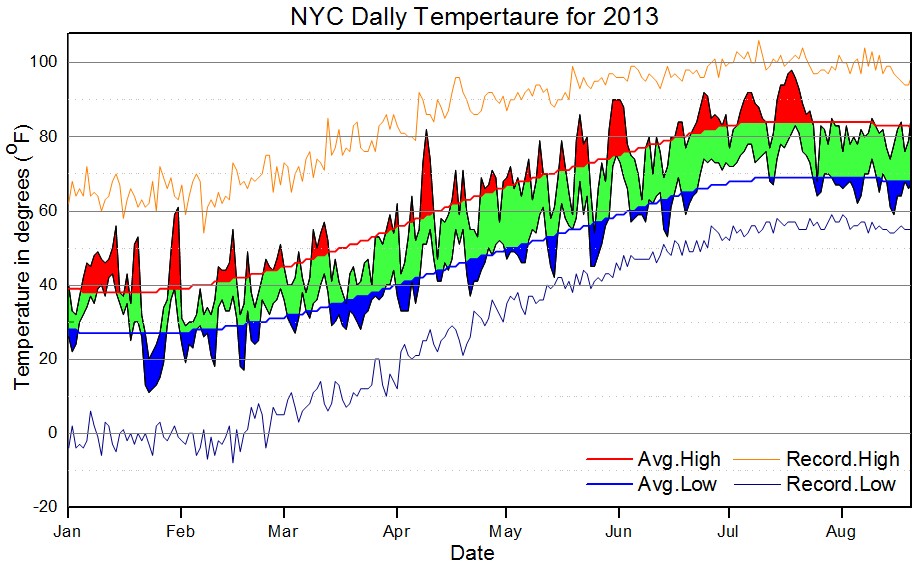Fill Area Between Two Line Plots
Sample OPJ download to try: Fill Area between Curves.opj
- Filling area is between the curve and the one below it in the Layer Contents dialog, try modify the sequence of plots to get your desired graph.
How to:
| |
, multiple selections available,